Forensic Biology/DNA Entry - Selecting a Loci Sort Order
This guide explains how to resort loci for STR and YSTR data entry to match utilized kit types.
In all Forensic Biology and DNA tests, there is the option to reorder the STR and YSTR Loci based on the kit type used during analysis. The default option arranges the Loci in alphanumeric order.
Click on the circle to the right of the appropriate choice and the Loci will be ordered for that kit. Loci not included within that kit will be listed alphanumerically afterwards.
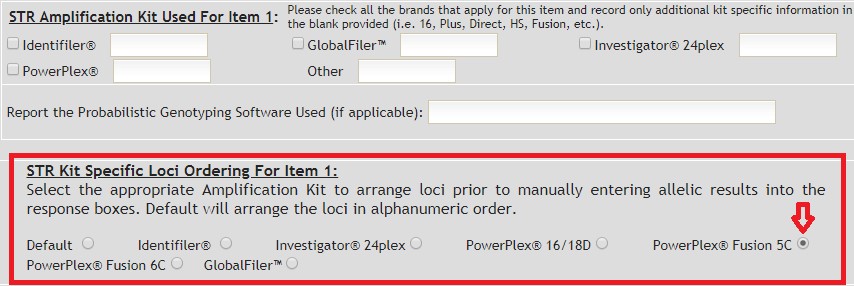
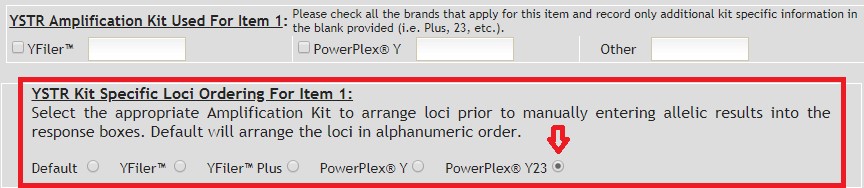
Note: You must use the circles within the STR Kit Specific Loci Ordering or YSTR Kit Specific Loci Ordering section to resort the entry fields.
As most participants choose to resort the entry fields based on their kit type, a warning message will appear if entry is started in the first field for the default alphanumeric setting.
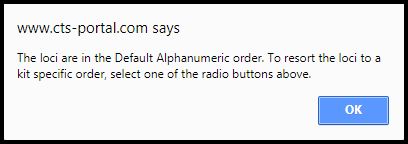
Click the Ok button and select the appropriate kit sort order, or continue to enter using the default setting.