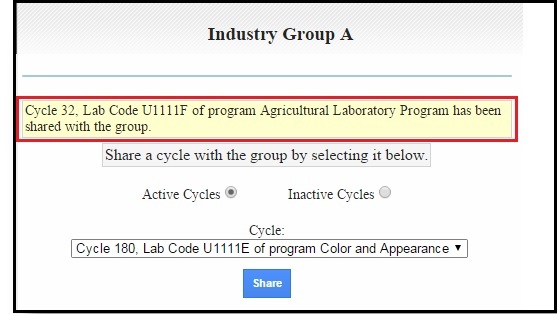How to Share a Claimed Cycle with a Group
This guide explains how to share a Cycle with a group after it has been claimed by a user.
Note: This can only be done by the user who originally claimed the cycle.
Click on "My Groups" and then "Dashboard" under the group you would like to share the cycle with.
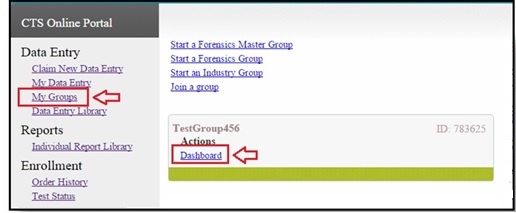
Click on "Share Cycle" on the right side of the Group dashboard window.
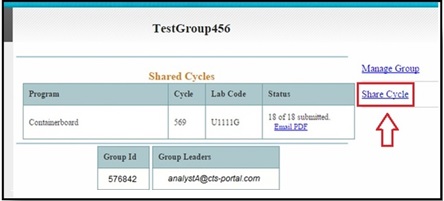
Select the cycle from the drop down list, then click on the "Share" button.
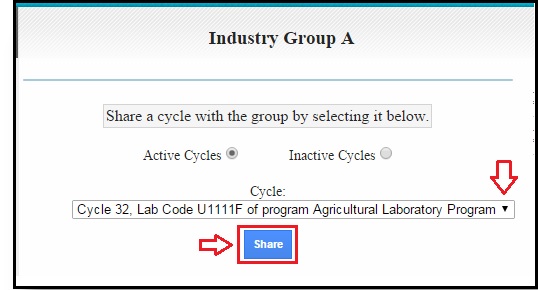
You will receive a confirmation message indicating that the cycle has been shared with the group.