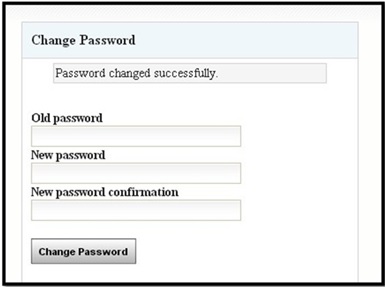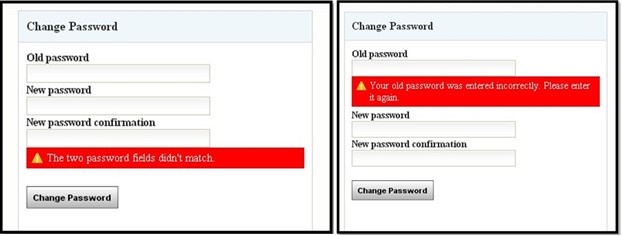How to Reset or Change Your Password
This guide walks you through resetting your password.
[View PDF version of this Guide]
There are two different ways to reset your password, depending on whether you forgot your password and need to reset it to sign in to the Portal, or if you are already signed in and would like to change your password.
Reset Forgotten Password:
Click on “Reset password”, below the "Forgot Your Password?" heading on the left side, below the log-in field.
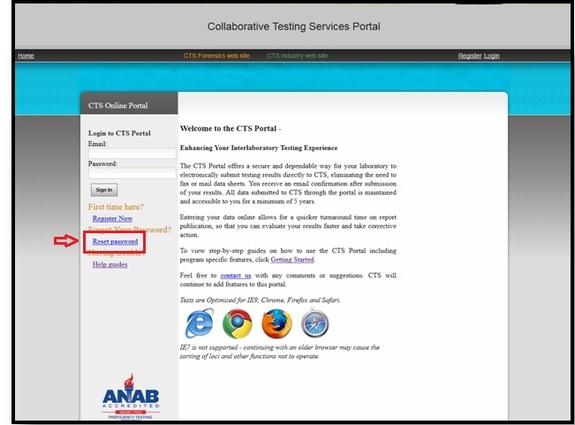
Type in your email address and click on the “Reset My Password” button.
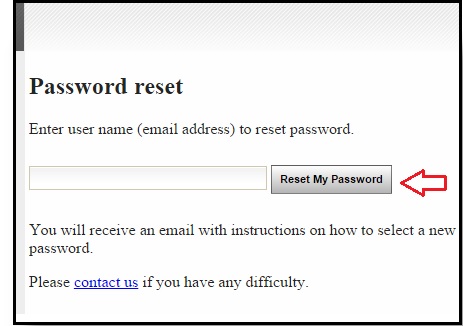
An e-mail will be sent to you. Open the e-mail and click on the link provided to go to the page indicated.
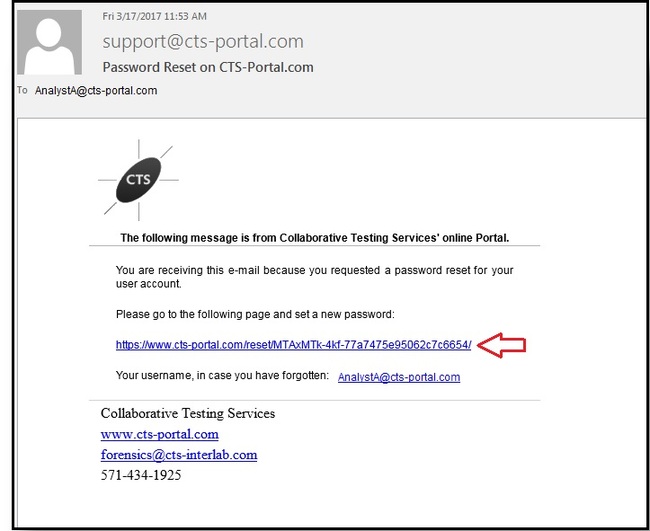
Type in a new password in the appropriate box. Confirm your new password in the next box and click on the "Change my password" button.
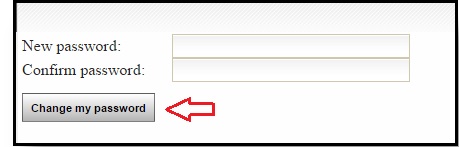
You will receive the following message: "Your password has been reset, you can log in immediately". Click on “Log in” to do so.

Change Your Password through My Accounts:
Click on "Update My Profile" on the left side of the Portal, under the "Account" heading.
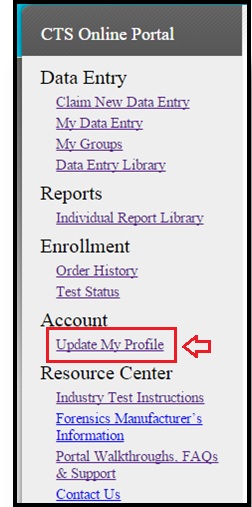
Click on "Change Password" to open the Change Password page.
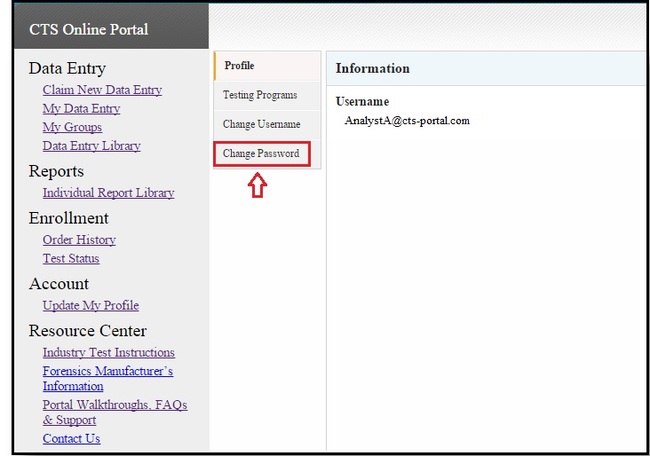
Type in your old password in the first box, then your new password in the next two boxes. Once finished, click on the "Change Password" button.

You will see a confirmation message that your password was changed successfully. You may see an error messages when the old password is incorrect or when the new passwords entered do not match.